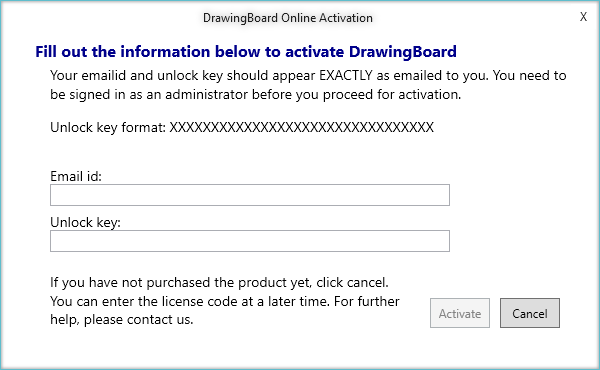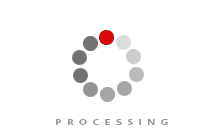Activation Instructions
Prerequisites:
Once you buy a license key, DrawingBoard needs to be activated.
You need to online in order to activate DrawingBoard.
Please follow one of the options below to activate DrawingBoard.
Activation Options:
Following are step-by-step instructions for activating DrawingBoard. If you have not done so already, you will need to install the DrawingBoard before following these activation steps.
Option 1: Click on manage license icon in the top right corner of the ribbon.
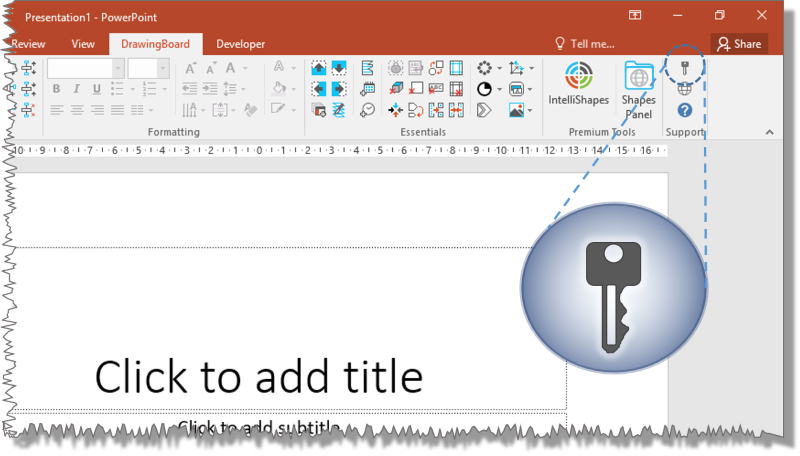
Option 2: Go to File >>> DrawingBoard >>> Activate Product.
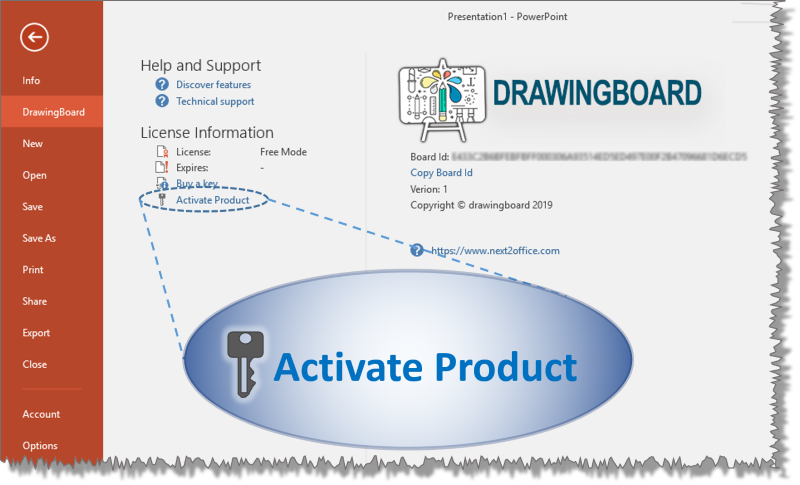
Once you click on “Activate Product” the following form will appear. Please provide your Email Id & Unlock Key (or PROMO code) sent to your email in order to activate DrawingBoard.